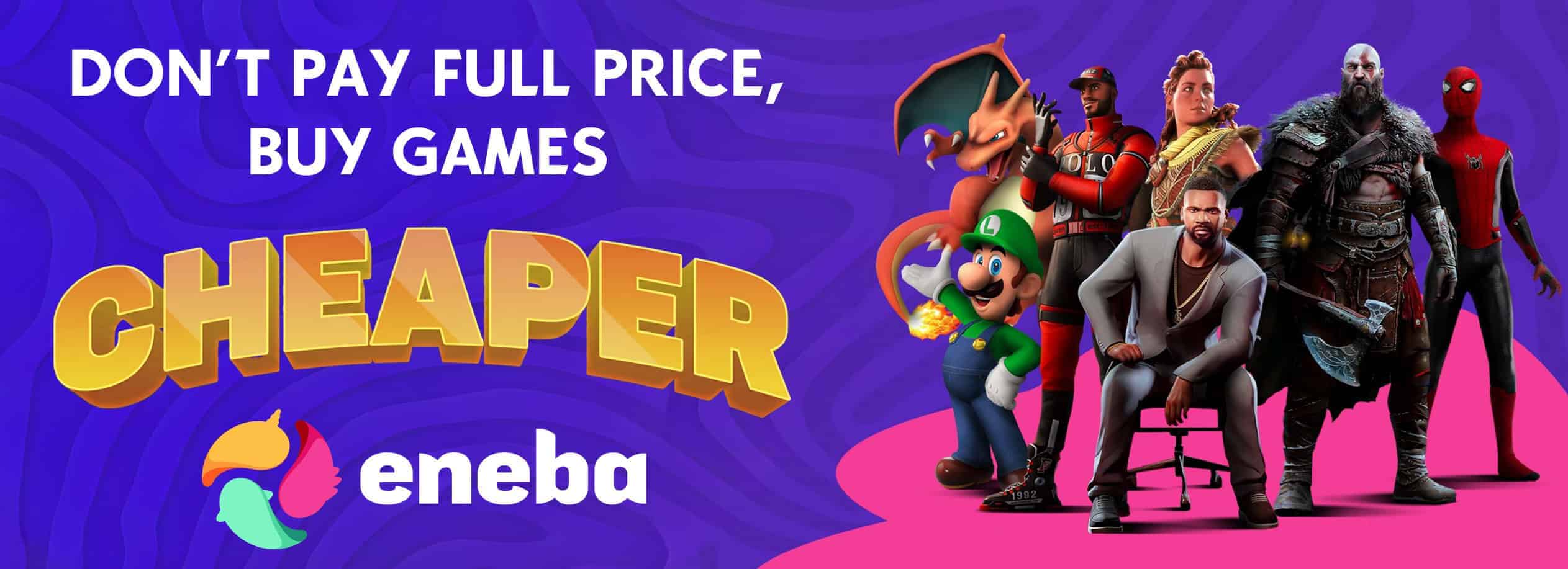Rats Bad Ass Kay With E3 Head v1.0
Gives Kay her E3 head model and adds lore friendly tattoos and a shaved head with scars.
Just drag and drop the Helix folder into the main game directory where your exe is located, Mod Loader required: https://www.starwarsoutlawsmods.com/universal-snowdrop-modloader-v1-0/
To remove just my textures don’t install the “baked” folder, if you want Kay to have her hair delete “Star Wars Outlaws\helix\graph objects\gear\chr_hair_1_gold_kay.mgraphobject” and to restore her data spike delete “Star Wars Outlaws\helix\graph objects\equipment\wpn_hairpin.mgraphobject”. If you delete all of that you will be left with Kays E3 head with her regular look.