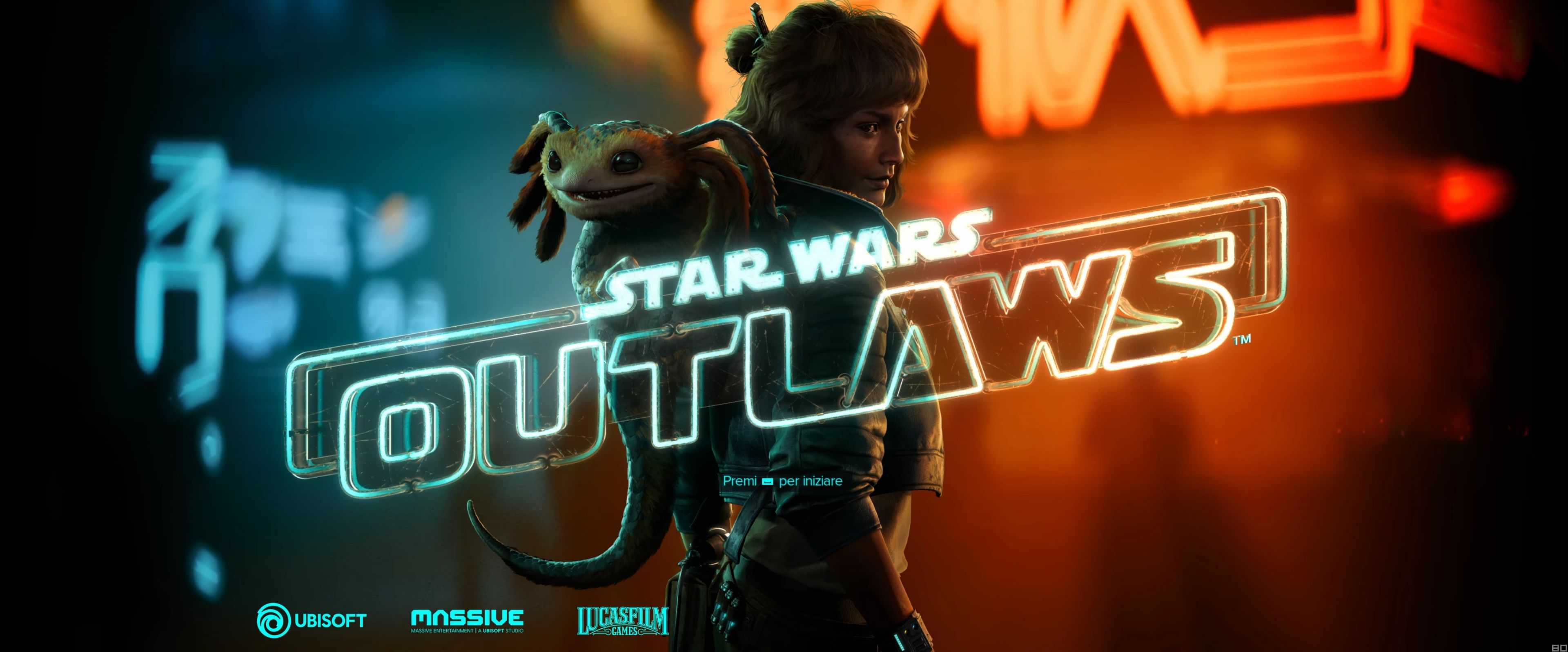Hide HUD (ReShade)
This is my first mod with shader toggler, so be pacient. For me the hit marker is to big and totaly unimmersive so I decided to use shadertoggler to hide it. Unfortunatly the hitmarker shader is connect to other elements of the hud. Though still enjoiable, the only annoing stuff is that all the menu disappiar.
Caps Lock: hitmarkers, quest and moast parts of the HUD
Z: Shortcut bottons, text, compas icons, and background quest
X: Prompt interaction (white dot, grappling hook, interaction knock)
C: HP player\bike
V: Stealth vignette
How to install:
1) Install ReShade ver 5.2.2 with full add-on support or above if you don’t have it yet, link HERE
2) Place ShaderToggler.addon from Github and ShaderToggler.ini from my RAR file in the same folder as your Reshade location (usually where your game .exe file is)
3) Boot up the game and use the hotkeys that I linked with the shaders (to change to different hotkey, go to “Add-ons” tab and choose “Edit” under ShaderToggler to pick a new hotkey)
When I find more time I will look into other shaders and see if I can hide more stuff.
Thanks to Frans Bouma for creating Shader Toggler