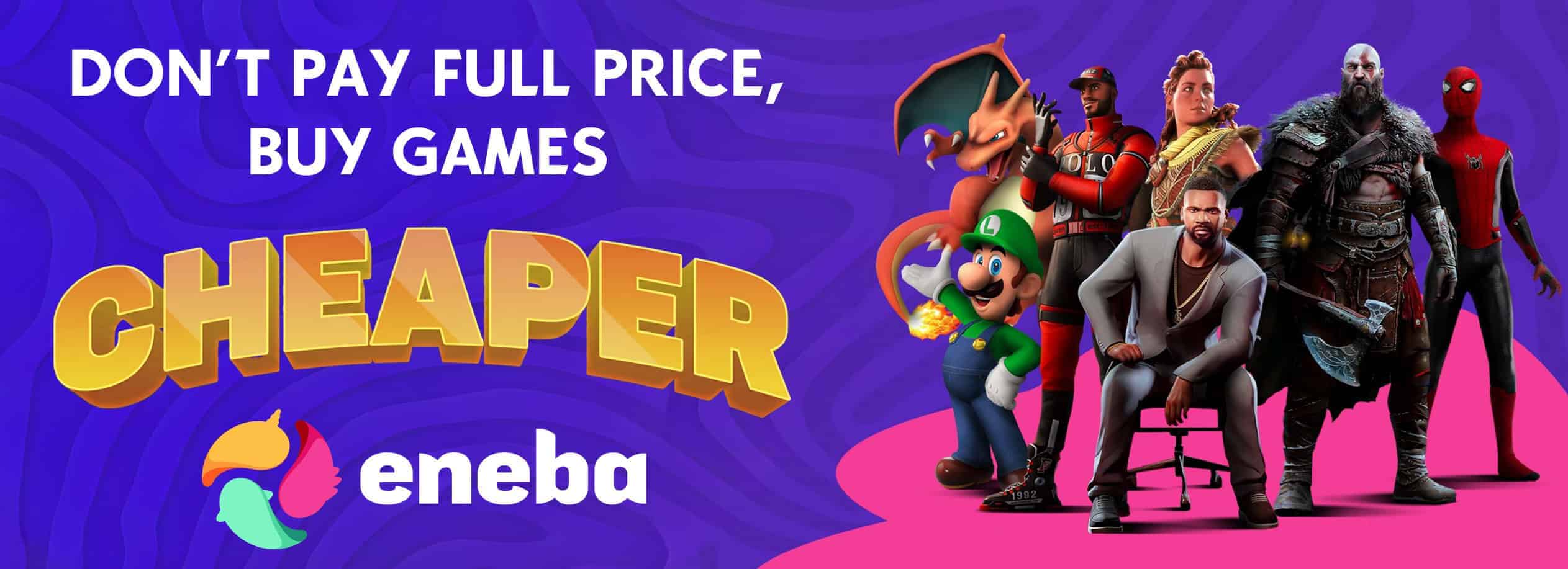Game Registry Tweaks v0.5
This script is designed to potentially optimize game performance, especially on less powerful systems by applying various registry tweaks. These changes focus on prioritizing system resources for gaming, reducing latency, and disabling unnecessary features that may impact performance. While these tweaks won’t transform your hardware’s capabilities, they might help optimize your system.
USE AT YOUR OWN RISK!
Always back up your registry and/or create a Windows Restore Point before applying changes.
Settings & What They Do:
CPU Priority
– The script sets the CPU priority of your game’s executable to High or Above Normal, ensuring it receives more processing power from the system.
I/O Priority
– Prioritizes the game’s I/O operations (data reading and writing) to enhance loading times and reduce stuttering during gameplay.
Page Priority
– Gives your game higher priority to stay in physical memory (RAM) instead of being paged out to disk, resulting in faster response times.
– Game Registry Tweaks (HIGH) > 16GB of RAM
– Game Registry Tweaks (ABOVE NORMAL) =< 16GB of RAM
Disabling Windows Error Reporting
– Disables Windows Error Reporting globally to prevent interruptions due to background error messages or popups.
Disabling Full-Screen Optimization
– Disable Full-Screen Optimizations, which sometimes introduce input lag or performance issues in games (note: this doesn’t affect DX12 games).
User Option: Enable/Disable Windows 11 Windowed Optimization
– Enables or disables Windows 11 Windowed Optimization for DX11 and DX10 games, allowing them to run in windowed mode with reduced latency (DX12 games already include this optimization).
Disabling Game DVR (Global & User)
– Disables Game DVR, which records gameplay in the background and can impact performance. This feature is disabled both globally and per user for maximum effect.
Multimedia Profile Tweaks for Gaming
– Applies registry tweaks to the Windows multimedia profile, optimizing system settings specifically for gaming by increasing GPU priority, CPU scheduling, and System Responsiveness.
System Responsiveness Tweaks
– Adjusts the system’s overall responsiveness by lowering the percentage of system resources reserved for background tasks, making more resources available for the game.
Mouse Acceleration:
– Disables mouse acceleration, improving precision and consistency in games, particularly first-person shooters (FPS).
– This tweak doesn’t directly improve system performance, but it can enhance gaming accuracy, particularly on systems where input lag might be more noticeable.
Automatic Admin Rights Handling
– The script checks for administrative privileges and automatically relaunches itself with elevated permissions if needed, ensuring all registry changes can be applied without manual intervention.
Important Notes:
- Backup First: Always back up your registry before applying tweaks to avoid any issues.
- Handheld devices: This script is designed for desktop or laptop systems and may not be suitable for handheld devices such as the ROG Ally X, OneXFly, and similar devices.
- Not a Cure-All: This script won’t solve all performance problems, especially if the game is too demanding for your hardware. It’s meant to improve system resource allocation, not increase the power of your computer.
- For Advanced Users: This script modifies the Windows registry and is intended for users familiar with system tweaks.
- Reboot Required: A system reboot is required for the changes to take effect after the script runs.
- Reversible Changes: The registry tweaks are reversible. If needed, you can manually reset the changes or use the included “Remove Game Registry Tweaks” script.
Why This Might Help on Weaker Systems:
On weaker systems, hardware limitations such as lower CPU clock speeds, less RAM, and slower storage devices can result in games struggling to run smoothly. The script mitigates these limitations by:
- Focusing resources: By increasing the priority of games and reducing unnecessary background activities, the script ensures that more system resources are directed towards gaming tasks.
- Reducing overhead: Features like Game DVR and Full-Screen Optimization may add unnecessary processing overhead, which can be problematic on systems with limited resources. Disabling these features might help reduce CPU and memory usage.
- Prioritizing responsiveness: By adjusting system responsiveness and multimedia task scheduling, the script ensures that games remain the system’s top priority, potentially improving performance and responsiveness in resource-constrained environments.
Compatibility:
- Windows 10 & Windows 11: The script is designed for Windows 10 and Windows 11. However, certain optimizations, like Windows 11 Windowed Optimization, are specific to Windows 11 and won’t provide any benefit on Windows 10.