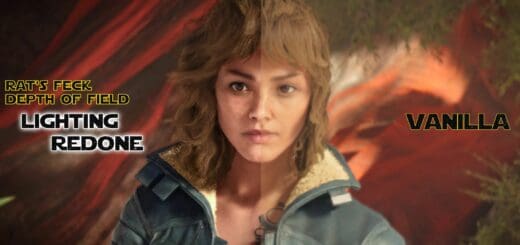Realistic and Vivid Cinematic Presets with Optional Effects v1.0
Cinematic ReShade presets. Features less washed out color grading, generally more moody & punchy vibes, and offers optional cinematic effects beyond vanilla. Plans to add more presets in the coming days, weeks. All added effects are on hotkeys for easy & quick toggling.
*If you like any of the presets in this collection, please come back and endorse the mod (button at the top of the page). I greatly appreciate each endorsement, huge thanks if you do.
Description and Features
So, this is a small collection of 3 cinematic ReShades, one with realistic color grading, one with vivid color grading, and one in between those. Each preset adds lens flares, less washed out color colors, and generally more moody vibes to your Star Wars Outlaws experience. It also offers optional cinematic effects beyond vanilla, including depth of field, camera lens emulation, lens flares, lens dirt, bloom, alternative film grain (advised to disable vanilla film grain unless you really like film grain then no reason you can’t use both vanilla and mine), letterbox, and vignette. I plans to add more presets in the coming days, weeks, and months.
All added effects are on hotkeys for easy and quick toggling when/if undesired (toggle keys listed next to the corresponding effects in the ReShade menu).
Shout-out to Circonian on Discord for helping me with quality assurance for this rework! This collection would not be releasing so soon without his help!
Install Instructions
1. Put my .ini file in your game’s folder where your game’s .exe is.
2. Go to ReShade.me and download the latest version of ReShade (6.2.0 currently), being sure to select the version that says “with full add-on support.”
3. Run the ReShade .exe file you downloaded
4. Select your game’s .exe using the list of games provided in the installer. If you don’t see it there, you’ll have to click “browse” and locate manually.
5. Select the DirectX 10,11,12 option
6. Hit next and when it asks if you want to use an existing preset file click “browse” and select this config file, “–Mercs Voidwalker ReShade – Realistic – WIP.ini” that file you put in your game folder in Step 1.
7. Go through the rest of the install process as the installer directs (don’t select any add-ons during installation when that menu comes up, unless another mod has directed you to do so). If you installed everything correctly, then you should see a message on the installer like “reshade was installed
successfully”
8. Launch your game. Use the “home” key to open the ReShade menu or whatever key it lists at the top left of your
screen.
9. Go through the prompts shown on screen in the ReShade menu.
10. Towards the middle of the ReShade menu you’ll see something that says “Edit Preprocessor Definitions”
a. Click that and change “depth_buffer_is_reversed” from 0 to 1 (if it’s already set to “1” that’s great, just leave it alone).
b. Hit “enter” or click outside the text box so the setting saves. You should see ReShade recompile if its shaders if you did this correctly. Should only take a second or two.
11. In the ReShade menu click “add on” at the top.
a. Ensure the first line next to Aspect Ratio is set to “Similar aspect ratio.”
b. Ensure the second line next to Filter by depth buffer format is set to “All.”
c. Ensure no checkboxes are ticked in the add-on menu except for the “Generic Depth” one at the top.
c. Go back to the home tab of the ReShade menu.
d. Close the ReShade menu.
12. Choose whichever preset you want, whenever you want!
13. You must use either Otis’ camera tool or the mod that disables the vanilla game’s lens aperture effect if you want to use ReShade’s depth-of-field or any other depth-based shader, btw.
a. Also, you must disable the game’s default 21:9 letterbox mode to use depth-based effects from ReShade.
14. Profit?
Please refer to the ReShade menu for the toggle keys for each effect. Cheers!