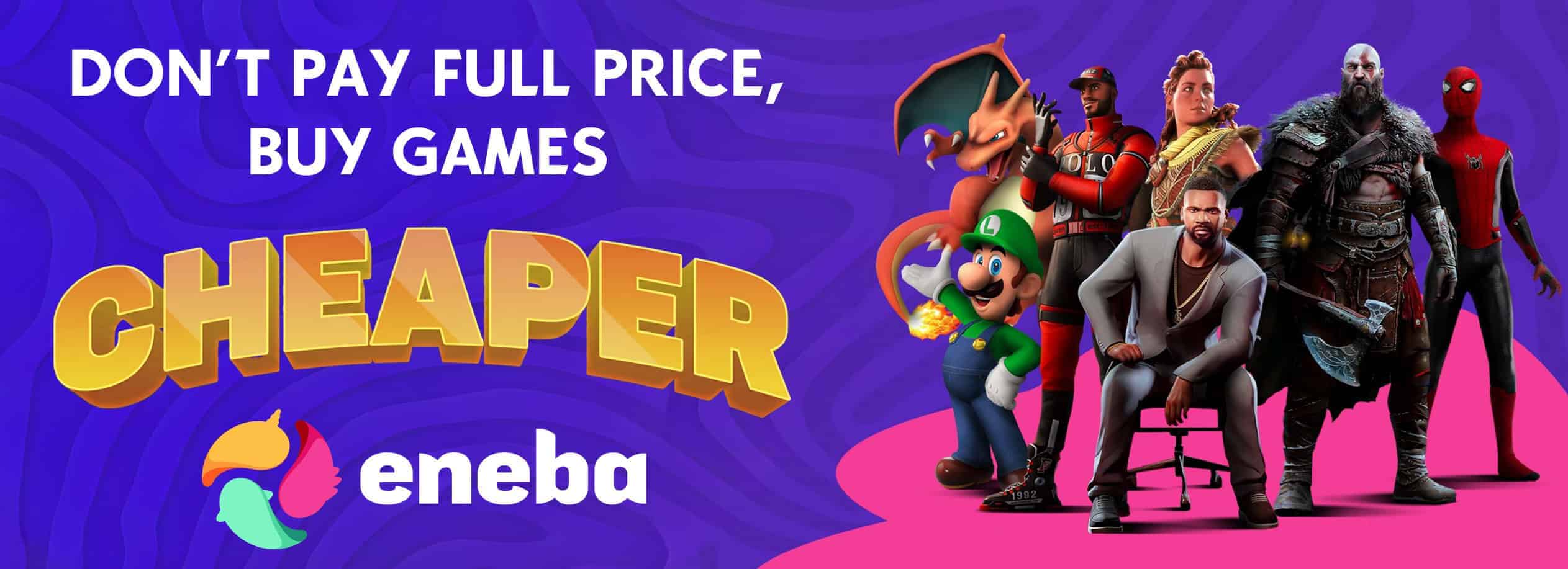Tweaks for Config Files
A collection of possibly useful tweaks in config files. Most of these changes are not properly tested (benchmarked or by screenshot comparisons).
Locate your “Star Wars Outlaws” documents folder (typically “C:\Users\*YourUserName*\Documents\My Games\Outlaws”).
If the folder doesnt exists, you propably never started the game before or didnt found the correct folder location.
Inside that folder, open the file “graphic settings.cfg” with a text editor.
Following changes i made:
sharpen2 = 1.00000000
should max out the ingame-sharpener, not 100% tested. Default was “0.69999999”
[“streamer dedicated budget”] = 512
maybe something like a specified RAM/VRAM size for caching the streaming of the game world, default was “64”
[“terrain occlusion2”] = true
experimental, default was “false”
[“terrain vertex normals”] = true
experimental, default was “false”
vrs = 2
should be “Variable Rate Shading”, “0” turns it off maybe, “2” sets VRS Tier Level 2? not verified yet. Variable Rate Shading usually gives more performance for a bit loss in image quality
Another possibly useful tweaks i made in the file “state.cfg”:
mipBias = -1.00000000
should change the lodding to higher image quality (higher texture- and detailquality in the distance), but less performance. Default was “-0.60000002”
tripleBuffer = false
a triple buffer usually uses a bit of VRAM and can prevent frame-drops if classical vsync is in use. If you are using Freesync / GSync, a tripple buffer isnt needed, vsync works different there
You have to write-protect the edited files to avoid possible reverting of the edited values to their defaults. Keep in mind that ingame changes in “Video” and “Graphics” are not permanently saved if the file is write-protected. A fix for possible problems after editing the files is to delete the edited file, it gets auto-generated at next game start, with default values.
Changelog 09/01/24
removed the following tweaks:
[“chromatic aberration”] = false
[“filmGrain enabler”] = false
[“motion blur”] = false
(it is switchable in game settings, editing of config files is not needed)